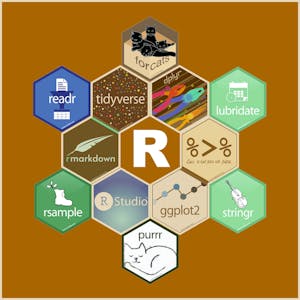Hugging Face is an AI platform for natural language processing (NLP). It offers a hub with thousands of AI models, datasets, and demos, making it easy to use pre-trained models for various tasks like translation, summarization, and text generation. Users can also create their own models and share them with the community. The platform provides a comprehensive set of tools and resources for learning and collaborating on AI projects.
In this article, we’re going to walk you through a guide how to leverage Hugging Face AI sources
A Guide to Leveraging Open Source AI with Hugging Face
Table of Contents
- What is Hugging Face
- What you can do with Hugging Face on AI Training
- Hugging Face Terminology
- How to get started with Hugging Face
- How to use pre-trained model in Hugging Face
- Conclusion
What is Hugging Face
Hugging Face is a popular platform that empowers users in various fields of AI, especially natural language processing (NLP). Its extensive offerings include:
Platform Provides Open Source AI Pretrained Model: Hugging Face Hub serves as a central repository where users can share and discover thousands of AI models. The platform hosts an impressive collection of pretrained models that can perform tasks ranging from translation, summarization to text generation, image generation, audio generation and so on and so forth.
Enriched Dataset for Model Training & Fine-tuning: The platform hosts an impressive collection of dataset which can be used to train up AI models that are applied to diversified use cases. The datasets are shared by platforms and Hugging Face also helps qualify the data sets and get relevant consent from the providers. Users can easily fine-tune existing models with custom datasets using the Hugging Face Transform library, making it simpler and faster to deploy AI solutions
Free & Subscribed Spaces: The platform fosters collaboration through spaces, which are Git-based repositories that allow teams and organizations to share models and ideas. It has two types of spaces, which are free spaces and subscribed versions for engineers and developers to choose and host the apps on the platform. For more advanced hardware required, such as GPU and memory, users also can pay for the spaces by a pay-as-you-go model, which means users just pay for resources they used. The space can be hidden as a private space or be accessible in public. It facilitates developers to build apps using Hugging Face AI resources and publish the app live to engage with audiences.
AI Learning and Q&A: Hugging Face also provides extensive documentation, tutorials, and a vibrant community to support learning and development. Basically, anyone who is interested in AI, data science, NLP etc, can learn all aspects of information from beginner level to senior level. Hugging Face’s vision is to build an Open AI source community, so the culture there is very open, kind and approachable. Staff or users there are very friendly to help
What you can do with Hugging Face on AI Training
Find the Most Optimal Pretrained Model for your new AI Model Training Hugging Face's extensive library houses thousands of pretrained models, ready to tackle various tasks. Whether you're working with text, vision, or audio data, you'll find the ideal model to suit your needs.
Leverage Preprocessing and Inference Hugging Face's libraries make preprocessing and inferencing a breeze. Transform your data with ease using the transformers library, and leverage the pipeline method for quick and efficient model inference.
Access Datasets for Model Training Dataset for AI training is the very first critical ingredient. For saving effort on data scraping and cost on data purchasing, users can leverage the dataset given by Hugging Face.
Create and Share Your Own Models Showcase your models and collaborate with others by creating your own spaces on the Hugging Face platform. Host your models, datasets, and apps, and connect with the vibrant community of AI enthusiasts.
Hugging Face Terminology
Understanding the platform's terminology is crucial for leveraging its capabilities.
Pretrained Models Hugging Face hosts a vast repository of pretrained models for various tasks, such as natural language processing, audio processing, and computer vision. These models have been trained on massive datasets, making them highly effective for specific tasks.
Inference Inference refers to the process of using a trained model to make predictions on new, unseen data. Hugging Face provides a comprehensive set of tools for inferencing, including pipelines and APIs.
Transformation Libraries Hugging Face offers two main libraries for working with pretrained models: Transformers: Handles text-based tasks such as translation, summarization, and text generation. Diffusers: Designed for image-based tasks, including image synthesis, image editing, and image captioning.

How to get started with Hugging Face
To get started with Hugging Face, simply create an account and set up your development environment. The platform provides comprehensive documentation, tutorials, and code examples to guide users through every step of the process.
Hugging Face offers a suite of transformative libraries that empower users to leverage pre-trained models directly within their own applications. These libraries seamlessly integrate with model hubs, enabling users to connect with models and send requests, receiving outputs effortlessly.
For those with more ambitious ideas, Hugging Face allows the creation of new models, offering a platform to host and manage these models effectively. Users can control the privacy settings, allowing them to share their models with the world or keep them private for internal use.
Hugging Face also provides basic compute resources for running demos and applications, ensuring a seamless experience for users. Furthermore, the platform offers flexible upgrade options for users who require enhanced hardware capabilities, ensuring faster performance for more demanding tasks.
For developers, you can also utilize a Hugging Face token to interact with your account. Furthermore, if you have built AI apps using the space, you can call the app using HF token as well.
How to use pre-trained model in Hugging Face
Accessing Pre-trained Models Hugging Face offers two primary libraries for accessing pre-trained models: Transformers and Diffusers. Transformers handles text-based tasks such as translation, summarization, and text generation, while Diffusers excels in image-based tasks such as image synthesis, image editing, and image captioning.
To install these libraries, simply use pip commands:
pip install transformers
pip install diffusers
Utilizing Pipelines For simplified model usage, Hugging Face provides pipelines that encapsulate common tasks like sentiment analysis and automatic speech recognition. To use a pipeline:
from transformers import pipeline
sentiment_analysis_pipeline = pipeline("sentiment-analysis")
result = sentiment_analysis_pipeline("This is a great product!")
Model Selection Choosing the right pre-trained model is crucial. Hugging Face simplifies this process with its extensive search capabilities. You can filter models based on task, dataset, and popularity.